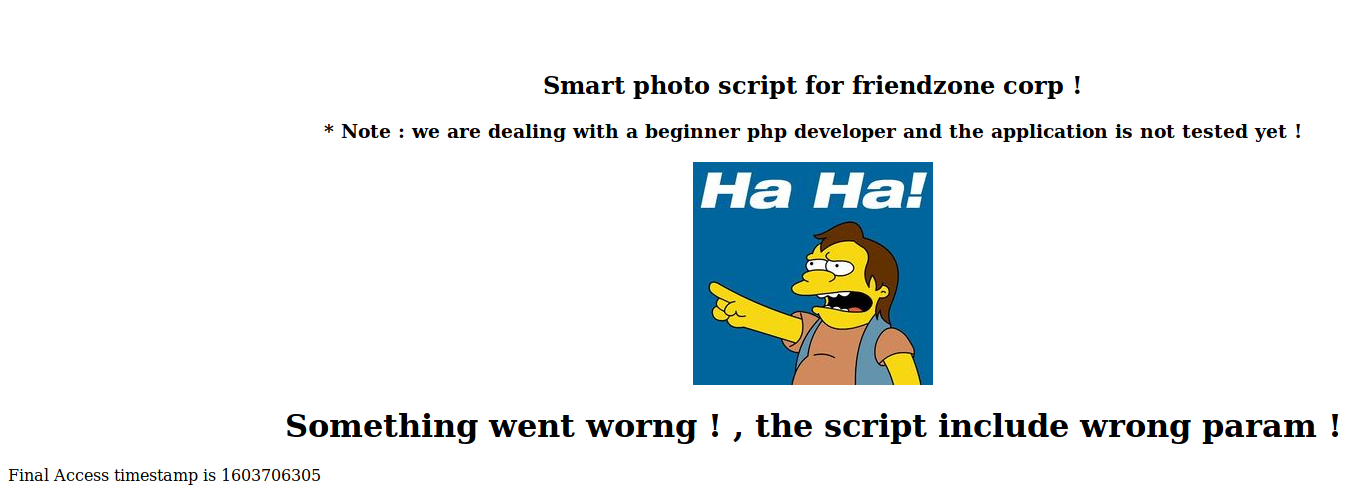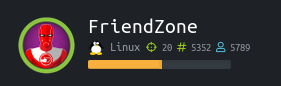
FriendZone executive summary goes here … to-do
Task Overview
- Recon
- To-do
- To-do
Reconnaissance
Starting with an masscan and nmap to find the open ports and services on 10.10.10.123:
1
2
3
4
5
6
7
8
9
10
11
12
13
14
15
16
17
18
19
20
21
22
23
24
25
26
27
28
29
30
31
32
33
34
35
36
37
38
39
40
41
42
43
44
45
46
47
48
49
50
51
52
53
54
55
56
57
58
59
60
61
62
63
64
65
66
67
68
69
70
71
72
# sudo masscan -e tun0 -p0-65535 --max-rate 500 10.10.10.123
Starting masscan 1.0.5 (http://bit.ly/14GZzcT) at 2020-10-26 07:42:57 GMT
-- forced options: -sS -Pn -n --randomize-hosts -v --send-eth
Initiating SYN Stealth Scan
Scanning 1 hosts [65536 ports/host]
Discovered open port 80/tcp on 10.10.10.123
Discovered open port 139/tcp on 10.10.10.123
Discovered open port 21/tcp on 10.10.10.123
Discovered open port 22/tcp on 10.10.10.123
Discovered open port 53/tcp on 10.10.10.123
Discovered open port 445/tcp on 10.10.10.123
Discovered open port 443/tcp on 10.10.10.123
$ nmap -sC -sV -p80,139,21,22,53,445,443 10.10.10.123
Starting Nmap 7.80 ( https://nmap.org ) at 2020-10-26 15:50 AWST
Nmap scan report for 10.10.10.123
Host is up (0.27s latency).
PORT STATE SERVICE VERSION
21/tcp open ftp vsftpd 3.0.3
22/tcp open ssh OpenSSH 7.6p1 Ubuntu 4 (Ubuntu Linux; protocol 2.0)
| ssh-hostkey:
| 2048 a9:68:24:bc:97:1f:1e:54:a5:80:45:e7:4c:d9:aa:a0 (RSA)
| 256 e5:44:01:46:ee:7a:bb:7c:e9:1a:cb:14:99:9e:2b:8e (ECDSA)
|_ 256 00:4e:1a:4f:33:e8:a0:de:86:a6:e4:2a:5f:84:61:2b (ED25519)
53/tcp open domain ISC BIND 9.11.3-1ubuntu1.2 (Ubuntu Linux)
| dns-nsid:
|_ bind.version: 9.11.3-1ubuntu1.2-Ubuntu
80/tcp open http Apache httpd 2.4.29 ((Ubuntu))
|_http-server-header: Apache/2.4.29 (Ubuntu)
|_http-title: Friend Zone Escape software
139/tcp open netbios-ssn Samba smbd 3.X - 4.X (workgroup: WORKGROUP)
443/tcp open ssl/http Apache httpd 2.4.29
|_http-server-header: Apache/2.4.29 (Ubuntu)
|_http-title: 404 Not Found
| ssl-cert: Subject: commonName=friendzone.red/organizationName=CODERED/stateOrProvinceName=CODERED/countryName=JO
| Not valid before: 2018-10-05T21:02:30
|_Not valid after: 2018-11-04T21:02:30
|_ssl-date: TLS randomness does not represent time
| tls-alpn:
|_ http/1.1
445/tcp open netbios-ssn Samba smbd 4.7.6-Ubuntu (workgroup: WORKGROUP)
Service Info: Hosts: FRIENDZONE, 127.0.0.1; OSs: Unix, Linux; CPE: cpe:/o:linux:linux_kernel
Host script results:
|_clock-skew: mean: -50m30s, deviation: 1h43m54s, median: 9m28s
|_nbstat: NetBIOS name: FRIENDZONE, NetBIOS user: <unknown>, NetBIOS MAC: <unknown> (unknown)
| smb-os-discovery:
| OS: Windows 6.1 (Samba 4.7.6-Ubuntu)
| Computer name: friendzone
| NetBIOS computer name: FRIENDZONE\x00
| Domain name: \x00
| FQDN: friendzone
|_ System time: 2020-10-26T10:59:52+03:00
| smb-security-mode:
| account_used: guest
| authentication_level: user
| challenge_response: supported
|_ message_signing: disabled (dangerous, but default)
| smb2-security-mode:
| 2.02:
|_ Message signing enabled but not required
| smb2-time:
| date: 2020-10-26T07:59:52
|_ start_date: N/A
Service detection performed. Please report any incorrect results at https://nmap.org/submit/ .
Nmap done: 1 IP address (1 host up) scanned in 27.77 seconds
nmap & masscan give us lots of ports and services such as HTTP, FTP, SSH running on the machine, therefore we shall enumerate each service accordingly.
FTP - Port 21
Anon credentials are not allowed on the FTP service.
1
2
3
4
5
6
7
8
9
# ftp 10.10.10.123
Connected to 10.10.10.123.
220 (vsFTPd 3.0.3)
Name (10.10.10.123:b3nny): anonymous
331 Please specify the password.
Password:
530 Login incorrect.
Login failed.
Exploit--db.com has no identified exploit post version 3.0 of vsftpd.
Web Page Enumeration - Port 80
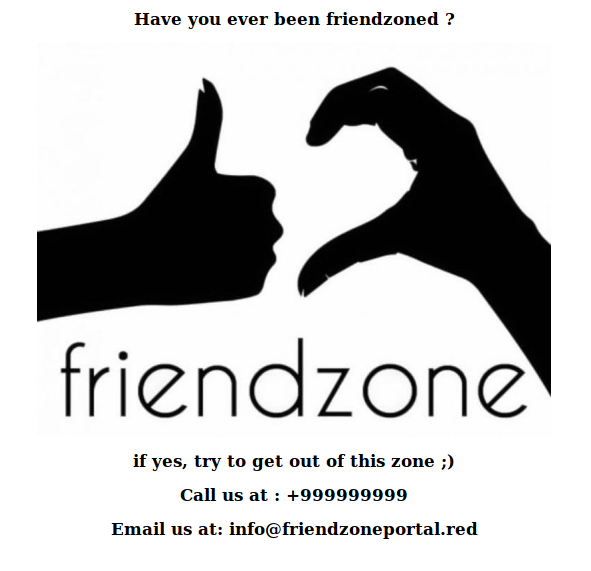
Basic webpage that will warrant further investigation/enumeration. Of note, we notice a domain freindzoneportal.red.
SMB - Port 445
We can utilise smbmap to list the shares on the machine:
1
2
3
4
5
6
7
8
9
10
$ smbmap -H 10.10.10.123
[+] Guest session IP: 10.10.10.123:445 Name: 10.10.10.123
Disk Permissions Comment
---- ----------- -------
print$ NO ACCESS Printer Drivers
Files NO ACCESS FriendZone Samba Server Files /etc/Files
general READ ONLY FriendZone Samba Server Files
Development READ, WRITE FriendZone Samba Server Files
IPC$ NO ACCESS IPC Service (FriendZone server (Samba, Ubuntu))
Enumerate where the shares are on the filesystem of the machine with nmap -p 445 --script=smb-enum-shares 10.10.10.123:
1
2
3
4
5
6
7
8
9
10
11
12
13
14
15
16
17
18
19
20
21
22
23
24
25
26
27
28
29
30
31
32
33
34
35
36
37
38
39
40
41
42
43
44
45
46
47
48
49
50
51
52
53
54
55
56
# nmap -p 445 --script=smb-enum-shares 10.10.10.123
Starting Nmap 7.80 ( https://nmap.org ) at 2020-10-26 16:10 AWST
Nmap scan report for 10.10.10.123
Host is up (0.26s latency).
PORT STATE SERVICE
445/tcp open microsoft-ds
Host script results:
| smb-enum-shares:
| account_used: guest
| \\10.10.10.123\Development:
| Type: STYPE_DISKTREE
| Comment: FriendZone Samba Server Files
| Users: 0
| Max Users: <unlimited>
| Path: C:\etc\Development
| Anonymous access: READ/WRITE
| Current user access: READ/WRITE
| \\10.10.10.123\Files:
| Type: STYPE_DISKTREE
| Comment: FriendZone Samba Server Files /etc/Files
| Users: 0
| Max Users: <unlimited>
| Path: C:\etc\hole
| Anonymous access: <none>
| Current user access: <none>
| \\10.10.10.123\IPC$:
| Type: STYPE_IPC_HIDDEN
| Comment: IPC Service (FriendZone server (Samba, Ubuntu))
| Users: 1
| Max Users: <unlimited>
| Path: C:\tmp
| Anonymous access: READ/WRITE
| Current user access: READ/WRITE
| \\10.10.10.123\general:
| Type: STYPE_DISKTREE
| Comment: FriendZone Samba Server Files
| Users: 0
| Max Users: <unlimited>
| Path: C:\etc\general
| Anonymous access: READ/WRITE
| Current user access: READ/WRITE
| \\10.10.10.123\print$:
| Type: STYPE_DISKTREE
| Comment: Printer Drivers
| Users: 0
| Max Users: <unlimited>
| Path: C:\var\lib\samba\printers
| Anonymous access: <none>
|_ Current user access: <none>
Nmap done: 1 IP address (1 host up) scanned in 64.11 seconds
Now we can list files from the shares with -r
1
2
3
4
5
6
7
8
9
10
11
12
13
14
15
16
17
18
19
20
# smbmap -H 10.10.10.123 -r
[+] Guest session IP: 10.10.10.123:445 Name: 10.10.10.123
Disk Permissions Comment
---- ----------- -------
print$ NO ACCESS Printer Drivers
Files NO ACCESS FriendZone Samba Server Files /etc/Files
general READ ONLY FriendZone Samba Server Files
.\general\*
dr--r--r-- 0 Thu Jan 17 04:10:51 2019 .
dr--r--r-- 0 Thu Jan 24 05:51:02 2019 ..
fr--r--r-- 57 Wed Oct 10 07:52:42 2018 creds.txt
Development READ, WRITE FriendZone Samba Server Files
.\Development\*
dr--r--r-- 0 Mon Oct 26 16:22:37 2020 .
dr--r--r-- 0 Thu Jan 24 05:51:02 2019 ..
IPC$ NO ACCESS IPC Service (FriendZone server (Samba, Ubuntu))
The clear stand-out file is creds.txt, lets take a look:
1
2
3
4
5
6
7
8
9
10
11
12
13
14
15
16
17
18
19
#smbclient -U "" //10.10.10.123/general
Enter WORKGROUP\'s password:
Try "help" to get a list of possible commands.
smb: \> ls
. D 0 Thu Jan 17 04:10:51 2019
.. D 0 Thu Jan 24 05:51:02 2019
creds.txt N 57 Wed Oct 10 07:52:42 2018
9221460 blocks of size 1024. 6460324 blocks available
smb: \> get creds.txt
getting file \creds.txt of size 57 as creds.txt (0.1 KiloBytes/sec) (average 0.1 KiloBytes/sec)
smb: \> exit
b3nny@kali:~$ cat creds.txt
creds for the admin THING:
admin:WORKWORKHhallelujah@#
We now have the credentials admin / WORKWORKHhallelujah@#
Web Page Enumeration - Continued
Attempt zone transfer on the domain in the email address seen earlier
1
2
3
4
5
6
7
8
9
10
11
12
13
14
15
16
17
18
19
20
21
22
23
24
$ host -t axfr friendzone.red 10.10.10.123
Trying "friendzone.red"
Using domain server:
Name: 10.10.10.123
Address: 10.10.10.123#53
Aliases:
;; ->>HEADER<<- opcode: QUERY, status: NOERROR, id: 16864
;; flags: qr aa; QUERY: 1, ANSWER: 8, AUTHORITY: 0, ADDITIONAL: 0
;; QUESTION SECTION:
;friendzone.red. IN AXFR
;; ANSWER SECTION:
friendzone.red. 604800 IN SOA localhost. root.localhost. 2 604800 86400 2419200 604800
friendzone.red. 604800 IN AAAA ::1
friendzone.red. 604800 IN NS localhost.
friendzone.red. 604800 IN A 127.0.0.1
administrator1.friendzone.red. 604800 IN A 127.0.0.1
hr.friendzone.red. 604800 IN A 127.0.0.1
uploads.friendzone.red. 604800 IN A 127.0.0.1
friendzone.red. 604800 IN SOA localhost. root.localhost. 2 604800 86400 2419200 604800
Received 250 bytes from 10.10.10.123#53 in 259 ms
Another way to transfer
1
2
3
4
5
6
7
8
9
10
11
12
# dig axfr friendzone.red @10.10.10.123; <<>> DiG 9.11.5-P4-5.1-Debian <<>> axfr friendzone.red @10.10.10.123
;; global options: +cmd
friendzone.red. 604800 IN SOA localhost. root.localhost. 2 604800 86400 2419200 604800
friendzone.red. 604800 IN AAAA ::1
friendzone.red. 604800 IN NS localhost.
friendzone.red. 604800 IN A 127.0.0.1
administrator1.friendzone.red. 604800 IN A 127.0.0.1
hr.friendzone.red. 604800 IN A 127.0.0.1
uploads.friendzone.red. 604800 IN A 127.0.0.1
friendzone.red. 604800 IN SOA localhost. root.localhost. 2 604800 86400 2419200 604800
Add domains to /etc/hosts file:
1
2
3
10.10.10.123 friendzone.htb
10.10.10.123 friendzone.red administrator1.friendzone.red \ hr.friendzone.red uploads.friendzone.red
Browsing to https://administrator1.friendzone.red/ and utilising the credentials from SMB we have success
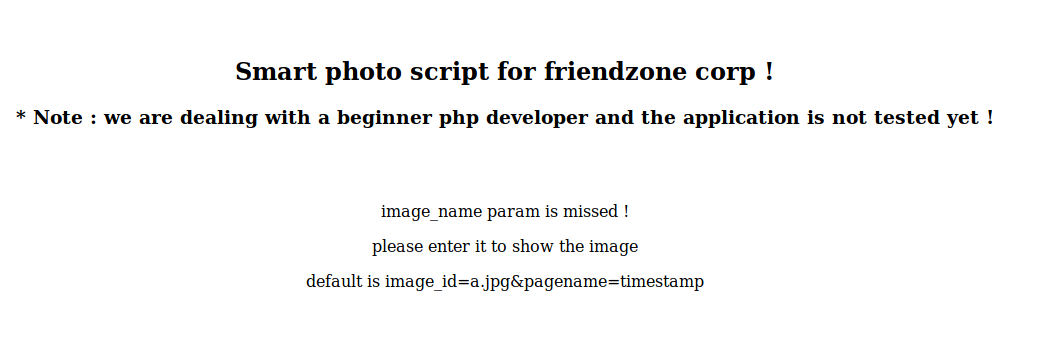
Browsing to https://administrator1.friendzone.red/dashboard.php?image_id=a.jpg&pagename=timestamp as suggested: